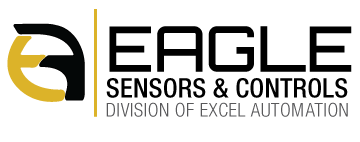SmartDot Laser Sensor

The SmartDot uses a laser beam to maintain a focused visible light spot on the object or feature to be sensed. It is easily aligned, easily set up, and designed for repeatability of performance from sensor to sensor. The intuitive graphic OLED display provides all necessary information and visual confirmation of sensing stability giving the user confidence as to the long-term performance of the sensor. The consistently small laser beam is used to detect such things as a tab on a battery, a misaligned or missing bottle cap, or a cross-threaded can lid. It is useful not only in general-purpose applications such as a product detector for vision systems, and simple inspection applications but also for high-precision applications for small parts detection, critical identifying feature inspection, and detection of microelectronic packages.
![]()
Features:
- Advanced Diagnostics: The OLED Alpha/Numeric display provides all the information a line operator needs for maximum up time. There is a 10 segment Contrast Indicator for viewing dynamic signal strength and sensor performance; a set-point number and signal strength number for static viewing of the long-term contrast attributes; symbols to indicate the sensing mode, output mode, timer status, and button lockout status. This display also provides visual aid when configuring the sensor specifically for any application requirement. With this unique OLED display, the user may also view the Sensor Scope in order to confirm the long-term robustness of the application contrast. This feature ensures that the production line will not have to be constantly monitored for consistent production throughput.
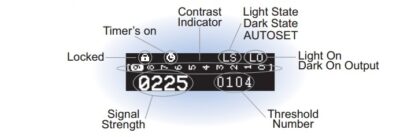
- Multiple Setup Modes: Sensor can be setup under dynamic conditons where the object is moving or in a static state where control over material indexing is available.
- Sensor Scope: Monitor performance with unique Sensor Scope.
- Timers: Four timer modes are offered as Advanced Options. This feature provides users with the option to condition the output specifically for the application requirement.
- Off Delay: Extends the Output Time.
- On Delay: Extends the Input Time.
- One Shot: Provides a defined Output “On” Time.
- Debounce: Provides an Anti-Chatter timer.
- Remote Programming: The SmartDot sensor can be configured and adjusted from the Remote AUTOSET line. This is accomplished by sending a simple sequence of 0VDC pulses.
For example: Output Mode: Light On. Each pulse (L) is low for 40ms to 400ms. The idle time (H) between pulses is 40ms to 400ms. The delay (D) between sets of pulses is .75 seconds to 5 seconds.NOTE: Default remote input is NPN. See Advanced Options for change to PNP input.