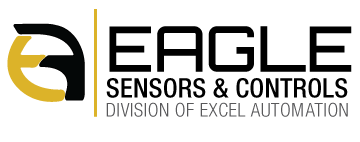Digital Fiber Optic Sensor

The Digital Fiber Optic Sensor from Tri-Tronics is designed to provide reliable detection using plastic fiber optic light guides. The slim-line housing with a protective lid will fit in a variety of small spaces. The DFS is adjusted by a single push of a button; there is no guesswork on the part of the operator. The sensor’s default settings will work for most applications. The DFS is as simple or as complicated as you would like. If your application is a bit more complex, the DFS can be adjusted in many configurations.
Features:
- Autoset Mode: The sensor’s automatic threshold adjustment is controlled by one of six AUTOSET modes: Light State (LS), Dark State (DS), Midpoint (MP), Two-Point (2P), Dynamic (DY), and Window (WN).
- Autoset Percent: For Light State (LS), Dark State (DS), and Window (WN), the offset percentage is adjustable. AUTOSET percent determines threshold placement during AUTOSET. Placement is a percentage of received light beam intensity.
- Detect Mode: Selects between Light On or Dark On Mode. When Autoset mode is set to Window (WN) the Detect Mode effects the output state when the light level is inside the two window thresholds.
- Response Time: Choose between five different settings ranging from fastest speed to highest resolution: Ultra-High-Speed (UHS), High-Speed (HS), Standard (STD), High-Resolution (HR), Long-Range (LR), Ultra-Long-Range (ULR).
- HYSTERESIS: Adjusts the span between the operate point and the release point of the sensor output to avoid false triggers for example due to object vibration. Low hysteresis increases sensitivity and high hysteresis increases sensing stability.
- Anti-Crosstalk: Link up to eight sensors together to eliminate light interference between sensors. Asynchronous cross-talk allows rejection of light interference from one DFS to another without a wired connection. Synchronous crosstalk rejection synchronizes via one wire up to eight DFS units to be used together without interference.
- Timer: Choose from 19 pre-configured timer control functions. Each timer represents a function such as on-delay, off-delay, etc. Once a function is selected, adjustable parameters of that function appear such as delay time.
- Output Type: The sensor has configurable Q1 (primary; black wire) and Q2 (secondary; white wire) I/O signals. Select the way the connector signals function and route: Single Output with Remote Input, Redundant, Complementary, and Classic.
- Output Mode: When configured as an output Q1 and Q2 can be set one of three ways: PNP – Source, NPN – Sink, or Push/Pull.
- Input Functions: When Q2 is programmed as an input, several different functions can be performed: Remote set, Remote command, Interrogate, Gate, Remote Dark On, and Remote Lockout.
- Input Mode: Select the active state of the input: Active High or Low.
- Display Mode: Selects between numeric and percentage modes, and flips orientation.
- Lock Mode: Prevents unauthorized tampering.